|
|

|
 |
 |
Download Version 5
Personal or Professional Numerologist
You are now ready to begin the actual download of the installation program for Personal Numerologist or Professional Numerologist. To download and evaluate these programs, click on the Pernum_setup.exe or Pronum_setup.exe link in the table below. Next, click on the Save, Save As, Run or Open button, depending on which browser you are using. This will start the download process. Once the installation program is downloaded, run it and follow the on-screen instructions to complete the installation. When finished, an icon will appear on the desktop for running the program you installed. After you start either of these programs, Quick Start Instructions are displayed in the First Time Instructions and Setup dialog box that appears at startup. It is important that you read the short Quick Start section at the beginning to make sure you know how to get all your free reports.
IMPORTANT SECURITY NOTICE!
We scan all program files with Malwarebytes, one of the top Internet Security/Antivirus programs, before uploading to our website to protect our customers. Even so, it is still possible you may see a warning message from your antivirus program or Windows SmartScreen Filter that blocks the download. This can happen even when a program is safe to download because the file is not commonly downloaded. This is typical of niche programs that serve a small market, such as Personal and Professional Numerologist.
If you get a browser warning message, there should be an option to continue anyway. If a Windows Smartscreen warning appears (Widening Horizons, Inc. will be shown as the publisher derived from our Security Certificate), click on the More Info link and then the Run anyway button. This article from How-To-Geek.com explains why you may see these warning messages.
How to Install These Programs if the Installation Program Aborts and the Program is not Installed.
This can happen when another program, running in the background, interferes with the installation process. The easiest way to install the program when this happens is to start Windows in Safe Mode, and then run the Installation Program again. This time it should install correctly. To start Windows in Safe Mode:
Windows 10, 8.1
- Press the Win+R key combination, type msconfig in the Run box and then click the OK button.
- Click the Boot tab in the System Configuration dialog box that appears, and click the Safe Boot check box.
- Under the Boot options, also click Network.
- Now, click the OK button to restart Windows. You PC will start in Safe Mode automatically.
- Once Windows restarts, download and install Personal or Professional Numerologist from our website again (if you are using Wi-Fi, you may have to reconnect). This time the Installation Program should complete.
- Open msconfig again and uncheck the Safe Boot option, then click the OK button.
- Restart Windows to return to Windows' normal mode.
Windows 7, Vista and XP
- Restart Windows, and just before the Windows splash screen appears, press the F8 Function Key to enter Advanced Boot Options (you may have to press the F8 Key several times before the system will recognize it).
- Once the Advanced Boot Options menu appears, select Safe Mode with Networking and then start Windows.
- Download and install Personal or Professional Numerologist from our website again. This time the Installation Program should complete.
- Once the program is installed, restart Windows to return to Windows' normal mode.
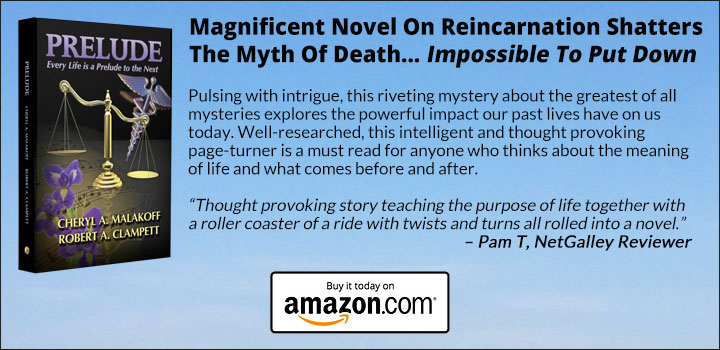
Instructions for Downloading and Making a Backup Copy to a CD-R, DVD-R or USB Flash Drive
If you want to save a backup copy of the downloaded file to a CD-R, DVD-R or USB Flash Drive, begin by clicking on the appropriate link above. Next, click the Save button when the File Download dialog box appears (do not click on the Run or Open button). When the Save As dialog box appears, select the folder you want to download to by using the Save in box at the top of the dialog. Make sure that you write down this folder location. To install the downloaded file, see the next paragraph. To copy this file to a CD-R, DVD-R or USB Flash Drive see the second paragraph below.
Once the Installation Program is downloaded, you must run it to install Personal Numerologist or Professional Numerologist on your system. First, open Windows Explorer (Windows XP/Vista/7) or File Explorer (Windows 8). For Windows XP/Vista/7, click on the Windows Start button, Programs, Accessories and then Windows Explorer—and for Windows 95/98, click on the Windows Start button, Programs and then Windows Explorer. Next, in the left pane of Windows Explorer or File Explorer, find the folder you downloaded to (this is the folder you previous wrote down). Once you find this folder, single click it to select it. Then, either the file pernum_setup.exe (for Personal Numerologist) or pronum_setup.exe (for Professional Numerologist) will appear in the right pane of Windows or File Explorer. (Depending on how the options for Windows or File Explorer are set, you may instead see pernum_setup or pronum_setup displayed in the Name column and Application in the Type column). Double click the file to start the installation process and follow the on-screen instructions. When you run either Personal Numerologist or Professional Numerologist, review the Quick Start Instructions that are initially displayed, to get the most out of the program.
Any time after either program is downloaded, you can make a backup copy of this file by using your CD-R or DVD-R Burning Software to copy the file pernum_setup.exe or pronum_setup.exe to a blank CD-R or DVD-R. You can also copy this file to a USB Flash Drive using Windows Explorer or File Explorer.
If you have any problems following these instructions, use the first method described above for downloading without making a backup copy.

|
|
|
 |
|

|